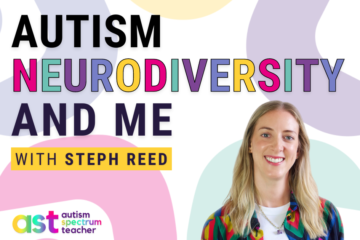Table of Contents

Special iApps is a variety of exceptional apps aimed to teach a range of concepts to learners with special needs, including autism.
The apps are clutter free and minimalistic, great for an easily distracted learner! There are no annoying in-app purchases or adverts that could be pressed at any time and take the learner away from the app. This enables the learner to use the app as independently as possible. Having a minimalistic design also ensures the learner is only focused on the task rather than any background images, menu bars of other distractions.
The Special iApps range was developed by the parents of a son with Down syndrome alongside parents, teachers, speech and language therapists, and other professionals.
The range of apps include:
Special Stories
Touch Apps
Special Words
Special Numbers
My 1st Signs
Match and Find
Special Stories
My favourite app in the range is ‘Special Stories’ which allows you to easily put together a customised story featuring photos or pictures and recordable sounds. I especially like using this app to make stories that feature the child and aims to teach something such as a step-by-step task or appropriate social behaviour, like a ‘Social Story’.

The above photo is taken from a Social Story I put together for a child, although I’ve changed the child’s photo to my photo for the blog! It can be much more interesting for the learner if the story features photos of themselves or familiar people and objects.
The audio feature is great as well because it means you can record yourself reading the sentence, enabling the child to listen to the story independently. Or it may be that you record the child reading the story or saying a word. The choice is limitless!
This is a great and easy way to create motivating stories that aid the learning of reading skills, language skills and social skills.
Touch Apps
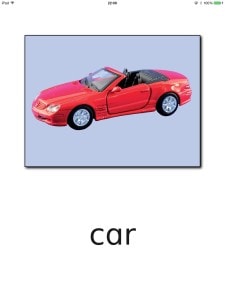
The app shows a clear photo or picture. When the user touches the picture, the word is revealed and read aloud. When the screen is tapped again, the next picture appears. I like the pictures and the font used in the apps as they are very clear.
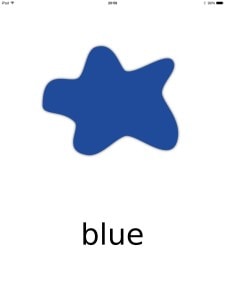
For children who are at the early stages of learning language, whether they are verbal or non-verbal, these apps enable the user to hear the language and pair it with the image by just tapping. I love hearing one of my pupils repeat the words after tapping the picture!
Special Numbers
The app allows you to edit the level for different abilities which has been really helpful in extending pupils learning and for also seeing progress! For example, on the ordering numbers activity, you can set the amount of numbers from 5 all the way up to 20. This is definitely a brilliant app for teaching different early maths concepts with the ability to control the level of which the child is working on.
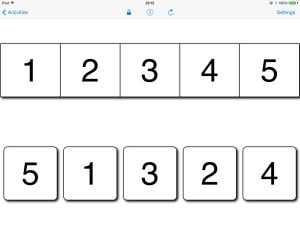
Special Words
This is a motivating way for children to take part in activities involving these early reading skills. There is audio on all of the activities and therefore, the word is read aloud when the child successfully matches the photo or word. This enables the child to hear and learn the key words and also encourages the child to say the word aloud.

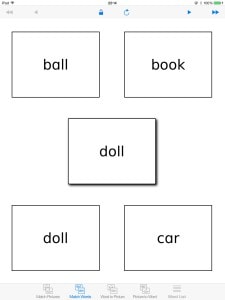
I highly recommend these apps for teaching children early reading and math skills, and not just for children with special needs, these apps are great for teaching all children with their clear images, audio and distraction free interface.
I am yet to try ‘My 1st Signs’ and ‘Match and Find’ but I look forward to using them!
Download the apps here: