Table of Contents
The School Setting:
The Home Setting:
The Aims of the Picture Choice Board
Making a Picture Choice Board:
Maximum requirements:
Here is one way of making a picture choice board. Say your child’s favourite objects to use at home are:
You can find pictures of all of these easily by searching on Google Images. Here are the pictures I found:
The picture needs to look the same as the actual object in order for the child to make the connection between the picture and the object. Alternatively, if you have a digital camera or phone with a camera, you can take a photo of the exact object. You may also be able to find symbols that your child can understand and generalise to different types of one object (e.g puzzle for multiple types of puzzle).
One good free symbol website is Do2Learn and there are many others (I will write a post on this at a later date!). Schools are lucky to have funding for symbol computer programmes to make numerous good quality symbols, but they can be expensive.
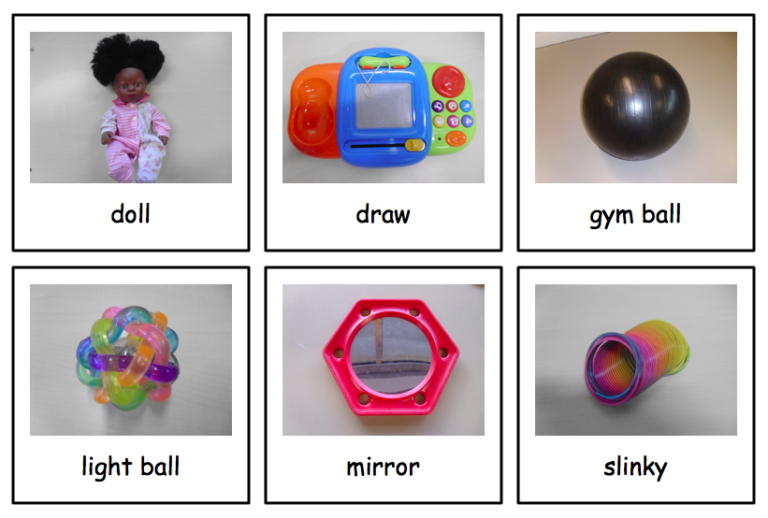
Once you have found appropriate pictures, they can be printed on one page for the child to point at or they can be cut into individual pictures. I would recommend buying a laminator and laminating sheets to make durable individual pictures. Laminators start from around £10 for the cheapest and go up in price for better quality. Believe me, I would not be able to run my classroom without a laminator!
If you do not have access to a computer then it may be worth trying a drawing of the object, it may make just as much sense to a child as a photo depending on the child’s ability. Here is 2 examples of drawings I have done!
You do not need to be an incredible artist, a line drawing may be good enough!
Below is 1 way I have created individual picture cards on the computer programme such as Microsoft Word (you can use any editing programme):

I have created these pictures into individual picture cards ready to be cut and laminated. I positioned the pictures, wrote the corresponding text below (for the child to pair the text with the picture to develop their reading skills) and then I put a box around them to separate individual pictures. I used Microsoft Word however, you can use any computer programme that allows you to insert pictures and text.
Once you have made some picture cards, you may want to laminate them and use velcro to attach them to a board (perhaps a laminated piece of A4 paper as a board). Velcro is another essential for teacher’s!





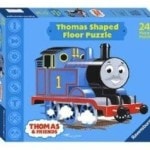



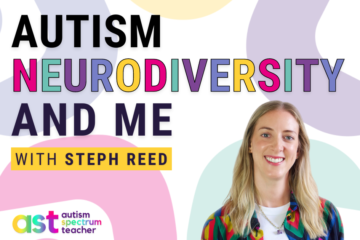

4 Comments
Amelia · November 16, 2014 at 6:59 pm
What an awesome idea!! I feel like home/school communication is one of the things that families struggle most with. This home/school choice board could open up so many doors for many families. I also love how you explained how to make a choice board. This is an awesome resource. Thank you for sharing!! I look forward to making one of these in the future!
sreed · February 22, 2015 at 6:48 pm
Thanks Amelia!
BRANDY MARIE LAUKAITIS · November 4, 2018 at 2:47 pm
I’m a single mom with ZERO help. My 5 year old son is autistic & nonverbal (mostly). He can say what he want when he wants something, but he won’t speak when it’s expected. I am already stretched beyond my limits. How am I supposed to incorporate everything he could every possible want, need, it say into pictures, have them laminated w/o $$ to spend, &/or have these photos readily available at any given moment regardless of where we are or what we’re doing? How am I supposed to lug around said 458,870 Little pictures so that he can ‘speak’ when he might want something?? What do I do while I’m driving??? This system is impossible for me – I don’t have the money, the time, the energy, the resources or the energy to create all this & use it. There has GOT to be an easier way??? This is just impossible for me (or, no one can explain to me how I’m exactly supposed to do this right). I’ve had his teacher show me how to use a communication board. He will use it with her, but when I break it out at home, he just looks at me like I’m stupid & wont use it! I am ready to give up. I need someone to either teach us how to do this, or to just teach him to speak. I CANNOT. I’ve been trying for FIVE YEARS & I’ve had NO LUCK. Either this system doesn’t work for my boy, or I’m just too stupid to do it…
Steph Reed · November 7, 2018 at 6:54 pm
Hi Brandy,
Do not give up!
I can feel how frustrated you are and I can try to understand your frustration, with not being a parent myself, however knowing the challenges of communication difficulties.
Firstly, home is very different from school, very different. So systems that work at school may not work well at home. Please do not think it is you.
I am happy to talk with you further to see if I can help, please send me an email to steph@autismspectrumteacher.com
Comments are closed.