Table of Contents
What Are Visual Timetables?
Here are the symbol visual timetables that the pupils in my class use:

How Do Visual Timetables Work?
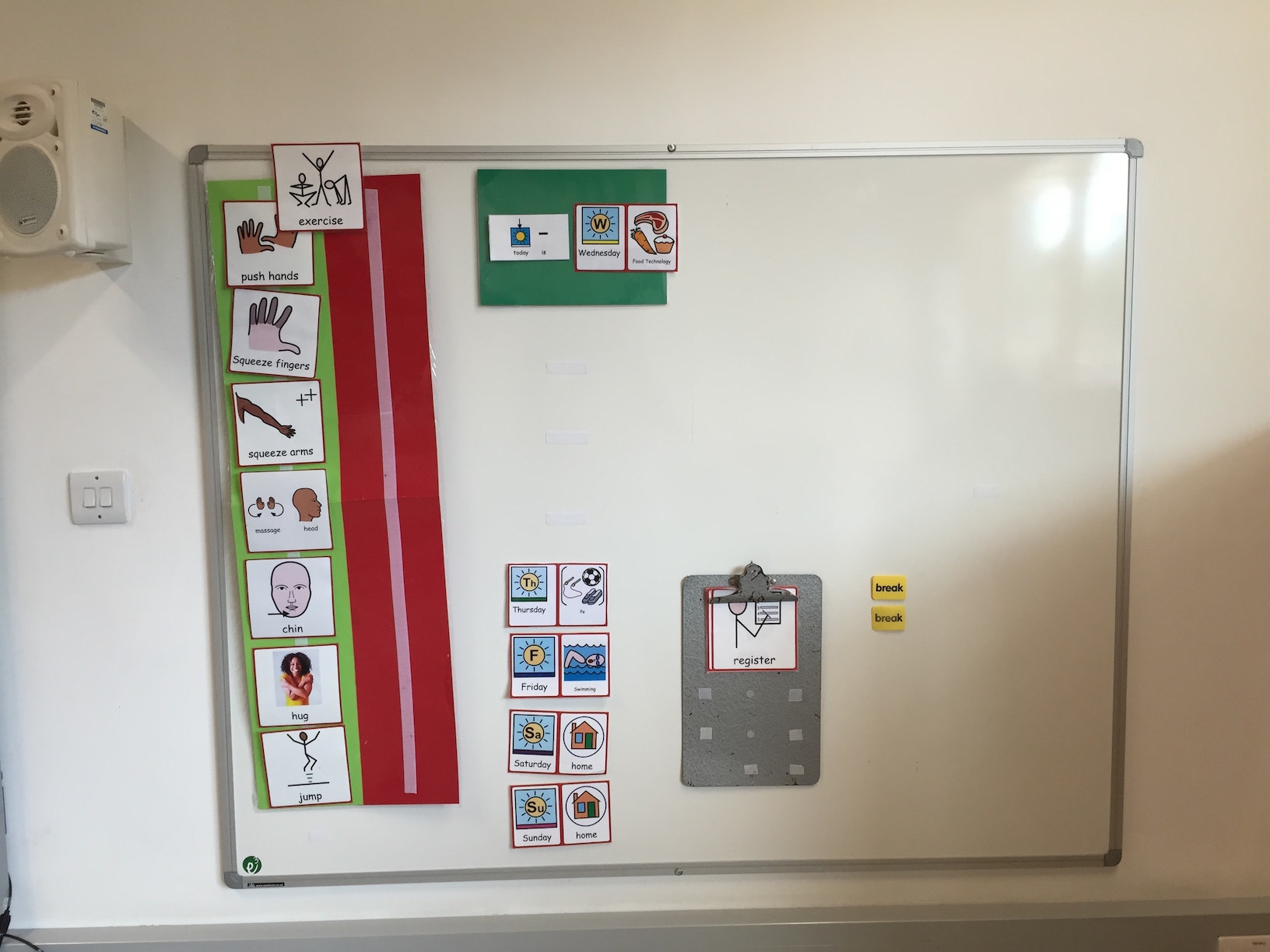
Transition Points
The above photo shows the transition point for ‘register’ close to the board we use for the register and morning circle routine. The pupils match and attach their ‘register’ symbol and sit in the seats close to the board. As you can see, there are other symbols attached to the clipboard behind the ‘register’ symbol so that when ‘register’ has finished, this symbol can be moved and the next transition point is ready. This transition point will only be used for activities and sessions taking place in this area.
This system can be used for all forms of visual timetables by using objects of reference, photos and pictures in the same way.
First and then Boards
First and then boards (as seen above in the first photo, by the first timetable) can be used as an additional visual prompt, so a pupil can immediately see what is going to happen next by having the board close to them at all times. The first and then board can also be used to motivate a pupil if the pupil is taking part in an activity that they are not particularly interested in, the board can be used to visually prompt that something motivating will happen after the current activity has finished.




2 Comments
anna · December 7, 2015 at 8:19 am
Hi can you tell me what software you use for your visual timetables and if you can put photos onto them pls?
sreed · December 20, 2015 at 9:02 pm
Hi Anna,
I use Communicate in Print http://www.widgit.com/products/inprint/index.htm
and yes you can insert photos 🙂
Comments are closed.